- Google Locked My Samsung Phone
- Bypass Google Locked Phone
- Downloads For Getting Around Google Locked Phones

Part 1: How to bypass Google verification on LG with bypass tool
You can erase your locked phone using its power and volume buttons. To learn how to reset your specific phone this way, visit your manufacturer's support site. Reset your pattern (Android 4.4 or lower only) If your locked phone is using Android 4.4 or lower and has a pattern-type screen lock, you can use your Google Account to reset your pattern.
In case you own a LG device which you have just performed factory reset on only to find out that the device is asking for Google account verification, you have to bypass the verification process if you don’t know the password. There are some tools which can be used to bypass Google account verification process and one such tool which has tremendous success rate is the LG Google account bypass tool developed by Tungkick. This tool can be used to easily bypass the Google verification process on your LG device. Here’s how you can bypass the verification process on your LG device.
Step 1: Switch Off the device and put it in Download Mode
If the device is on, turn it off and then put it in Download Mode. Connect the device to the computer after putting it in Download Mode.
Note: To put the device in Download Mode, turn the device off and then press the Volume up button on the device. Keep holding the Volume up button while you plug in the phone’s USB cable with the other end connected to the PC. You will find “Download Mode” being displayed on the screen of the phone.
Step 2: Download and extract the tool on the PC

Download the Google account bypass tool developed by Tunglick on the PC and extract the tool.
After having connected the LG device to the computer and put it in Download Mode, from the extracted file, double click on “tool.exe” file to run it. You will find the below screen after you have double clicked on the “tool.exe” file.
Step 3: Select the device
Now in the screen shown above, select the LG device being operated on, from the list as per the instructions given. After you have selected the device, the process will automatically start. Let the tool work now. The process will take few minutes to complete.
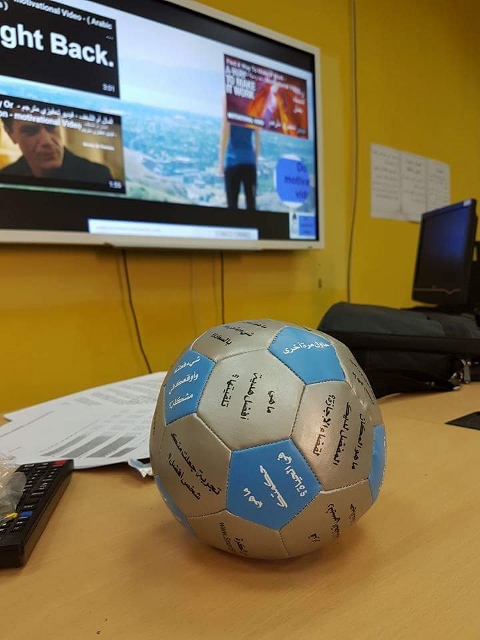
Once the bypass tool is done, restart your LG device and it’s done now.
There will be no Google verification screen now to trouble you when you start the device. The whole process is nice and easy and will take few minutes to complete.
While this is one of the methods for LG bypass Google account, there is another way you can bypass the Google verification account on LG device.
Tool 10: GSM Flasher ADB Bypass FRP Tool
GSM flasher uses an easy and accessible way to bypass Android devices lock through USB cable. The downloading, as well as the complete setup, take a few minutes. Also, ADB (Android debug bridge) helps you to have a communication with your device.
Developer: Ray Marm Aung
Feature:
a.GSM flasher software setup is easy to use.
Google Locked My Samsung Phone
b. It works with all OS types.
c. Pattern lock removal facility is also available.
d. This file can be used for the reactivation of lock removers.
Link: http://www.allflashfiles.net/2017/06/gsm-flasher-adb-bypass-frp-latest-setup.html
Price: Free
Pros: It can be used for all types of Android devices.
Bypass Google Locked Phone
Cons: Can also act as a reactivator for lock removers.
Downloads For Getting Around Google Locked Phones
The article above gives useful information on some of the important tools for FRP bypass process. The information available is to assist the original users only who have somehow forgotten their user GoogleID/password. Well, we do hope that using any of the above methods will definitely resolve your FRP bypass issue with ease.



